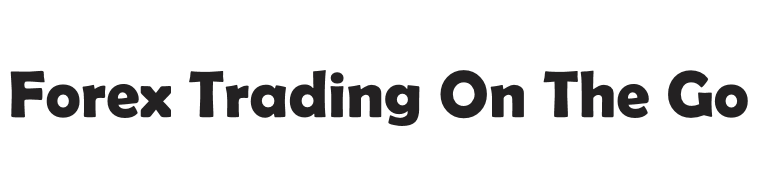As we mentioned in the previous lesson, an efficient and appealing design is vital for any successful website. Fortunately, you don’t need to be a talented web designer to achieve that. As long as you know what you are looking for, there are several ways to outsource it.
In the first part of this lesson we are going to cover the four basic strategies that you can use to create your design. Afterward, we are going to list all the designers, design companies and marketplaces that you can use to implement those strategies.
Four Web Design Strategies
There are basically four strategies that you can use to come up with the design for your site. Each of them will have a different cost and amount of work from your side.
Strategy 1: Do It Yourself
This strategy involves designing and coding the website yourself, or using a freely available template and customizing it to fit your requirements. It is recommended for people who have web development skills, or for people who don’t want to spend money with the design and would rather spend time learning the basics of Photoshop, HTML, and CSS. An estimated cost is zero while time consumption will be high.
Strategy 2: Logo and Template
This strategy is focused around the logo of your website. You will need to hire a logo design company or create a logo contest on 99designs.com. The logo must be good looking and brandable because it will be the core part of your design. Once you have the logo ready, you will just need to find a free or paid template that integrates well with it, and then customize the design to your needs. An estimated cost is below $500 while time consumption will be medium.
Strategy 3: Logo, Design, and Coding
This is probably the best strategy in terms of costs and benefits. It involves outsourcing the logo and the website design, and then hiring a coding company to put it all together into a functional and valid XHTML template or into a theme for a specific CMS (e.g., WordPress or Drupal). We recommend that you first create a logo contest on 99designs.com. Once you have the logo, create a contest for the website design (asking for the designers to use your logo). Finally, get the PSD file of the winning design and get a coding company to create the coded template for you. An estimated cost is between $500 and $1,500 while time consumption will be medium.
Strategy 4: Design Company
The final strategy is the one where you will hire a designer or design company to take care of the whole web design and development process. The advantage of this approach is the reduced amount of time that you will need to dedicate to the project, as the designer will just need your instructions and inputs to carry out the work. The disadvantage is that you will be limited to one specific style (that of the designer). An estimated cost is higher than $1,500 while time consumption will be low.
Website Templates
For free or paid WordPress themes, check following resources:
TemplateMonster: The largest online marketplace for website templates. Prices start start at $49, and you will find a huge collection of templates based on CSS, XHTML, and Flash. You can filter your search by layout elements or topic, and also use the site as an inspiration source.
Free Website Templates: On this site you will find dozens of CSS templates that can be downloaded for free. Keep in mind that thousands of other sites might also be using those templates. For smaller sites, however, they should get the job done.
VBStyles.com: If you are planning to run a vBulletin forum in your site, purchasing a premium skin could be a good idea to give it a more unique and elegant look. On this site, you will find nine different skins that you can choose and purchase for $35.
Designers and Design Companies
The Blog Studio: A web design company focused on blogs and social media sites. Most of their designs use WordPress as CMS, and they work from the conceptualization phase until the design is coded and ready to go live. Prices start at around $2,000 for the complete project.
StudioPress: Brian is a very talented and renowned WordPress designer. He created the popular Revolution Theme, and now he is producing premium themes under the StudioPress brand.
Bartelme Design: Led by Wolfgang Bartelme, this small web design company offers blog and website design, icon sets, user interface designs and so on. Bartelme created some of the most popular free WordPress themes on the web.
Design Disease: Another web design company specialized in WordPress and blog designs. They have worked with several high profile websites, and their work is always characterized by vibrant colors and creative layouts. Custom themes start at $2,000.
Unique Blog Designs: A relatively new company that got famous after redesigning the popular blogs JohnChow.com and Shoemoney.com. They have a particular style, so check their portfolio to see whether you like it or not. Prices are reasonable, starting at $1,000 for a custom WordPress theme.
Logo Designers and Companies
LogoWorks: One of the most popular logo design companies on the web. Their silver package starts at $299, and you will be presented with 4 original logo concepts and have 2 revisions. The high prices are justified by the qualify of the work.
99Designs.com
The 99Designs.com website deserves a complete section inside this lesson because it really is one the most useful places for people looking to outsource their design work. After registering an account, you will be able to create a contest for the design work that you need, and the designers will compete for it.
With a community of almost 30,000 registered designers, it would be tough to find another website that can deliver the same quantity an quality of design work. Here are the types of design that you can create a contest for:
- webpages and websites
- logos
- business cards and stationary
- buttons, icons, and avatars
- t-shirts
- advertising material
- print design
The cost to create a contest is $39. On top of that, you will also need to offer a prize. The minimum prize for a website design is $299. For a logo it is $150, and for most of the other types of design, it is $100.
You will already receive many entries with the minimum prize. The higher your prize, however, the higher the number of entries that will appear in your content. Consider that a normal logo contest offering the minimum prize tends to get dozens of entries. Contests that have a higher prize, say $400, can get hundreds of entries.
Contests usually run for 7 days, and during that period, you will be able to interact with the designers, ask for revisions, give your feedback and so on. Once you are happy with one of the entries, you can select it as the winner and award the prize to the designer. If you don’t like any of them, you can just cancel the contest (though you will lose the $39 you paid to create it).
By far the biggest advantage of using 99designs.com is the possibility to have hundreds of designers competing for your work. You will be able to see different ideas and styles before settling on the design that is perfect for your project.
TIP: There is one way to acquire really cheap yet beautiful logos and website templates using 99designs.com. Remember that in every contest only one entry is going to be selected as the winner. All the others are going to be either thrown away or recycled by the designers for another contest.
If you want to find a logo or template for your site, therefore, all you need to do is to browse around the contests that already have a winner. Take a look at all the entries that were not selected. After you find one that you like, click on it to see the profile page of the designer. On that page, you will find a link to contact him.
On your message, include the URL of the logo or website design that you liked, and ask if he is interested in selling it for you (and possibly adapting it for your site). Most of the times the designers will be willing to do this and for a good price. They already designed it, after all.
Coding Companies
PSD2HTML: The leading company on the web, PSD2HTML has served over 10,000 clients and employs over 100 full-time coders. You just need to provide them with a design in PSD or PNG format, and they will transform it into a valid XHTML coded website. They also code under the following content management systems: WordPress, Movable Type, Drupal, Joomla!, Pligg and more. The basic package starts at $159, and turnaround time is 8 hours.
W3-Markup: Another popular company that will code your designs into valid XHTML templates. Their base cost with 1-day turnaround is $400. If you decide to have the code delivered over a longer period, however, the price will decrease. They also offer theme coding for WordPress, Drupal, and Joomla!.
Banner Design Companies
20 Dollar Banners: Probably the best banner design company on the market. They have many talented designers, fast turnaround times and unlimited revisions. Single banners start at $24 for small formats and $32 for large ones. They also have packages that allow you to save money if you need many banners. The starter package includes 5 banner formats and costs $109.
Outline2Design: Another reliable banner design company. They charge a flat fee of $36 per static banner and $48 per animated banner with two frames. Turnaround time is one business day, and you have three revisions included. If you are not happy with the results, you can ask for your money back.
eCoverArt: If you need to get graphics for your digital products, this is the place to go. They create software boxes, ebook covers, DVD sets and so on. Prices start at $49, and there are revisions and a money back guarantee included.
Action Points
- Review the four design strategies described in this lesson and decide which one might be suitable for your website or project.
- Create an account with 99designs.com and play around the website. Even if you don’t need to create any contest now, it is a good idea to get used to that marketplace.
- If you still need a logo or website design, use the resources mentioned in this lesson and aim to get it done over the next week. It is important to get your design set before you start focusing on the content creation and promotional activities.
Navigation Links
Previous Lesson: Designing for Profits and Usability
Next Lesson: Blogs as Marketing Platforms