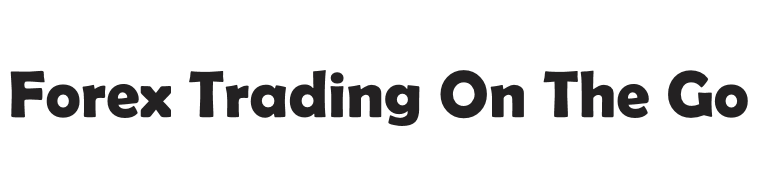You can’t improve what you can’t measure. This is one of the most important things to keep in mind, both at personal and professional level. In this lesson, we will cover the basic web metrics that you need to understand in order to track the performance of your websites over time.
Have a Systematic Approach
While measuring and tracking the numbers is essential, it is also important to do it the right way. If while driving a car you kept looking at the dashboard instead of looking at the road, for instance, soon enough you would probably have an accident. The same is true with websites.
The first mistake new website owners make is to get obsessed with the numbers. They install a web analytics program, and then they start checking how many people are visiting the site every day, if not every hour of every day!
This is a mistake for two reasons. First of all daily fluctuations have no statistical meaning. You will not be able to understand what is going on inside your website unless you use the right time frame for your analysis.
Secondly, checking those web metrics every day or even several times per day is a huge waste of time. Instead of doing that you could be working on more productive tasks such as content production or promotion.
There is no right frequency for checking the numbers, but you probably don’t want to do it more than once a week. Once every 15 or 30 days could work, too. The important thing is to have a systematic approach. That is, establish some days of the month where you will sit down and go through the numbers, and make sure to go beyond a quick glance. In other words, you need to analyze the numbers, trying to connect the actions that you took on the website with the results, identifying things that worked and that could be replicated, things that didn’t work and should be avoided in the future and so on.
Basic Web Metrics
Below we will cover the most common web metrics. Notice that not all web analytics programs and software deal with all of them, but it is important for you to understand these concepts.
1. Hits
Hits are the total number of HTTP requests that were sent to your server during a specific period of time (e.g., in a day, week or month).
HTTP stands for Hypertext Transfer Protocol, and it is basically a set of rules and guidelines that browsers and web servers use to communicate with each other. It is important to not confuse it with HTML, which is the markup language used to write web pages.
When you type “www.google.com” in your browser, it will send a request to a specific nameserver (a computer that is part of the Domain Name System, or DNS) asking what is the IP address of the web server that is hosting that domain. This is a necessary step because computers don’t recognize domain names (e.g., google.com), only binary code (e.g., 70.230.90.23). Once the browser knows the IP address, it will send an HTTP request to that web server, asking for the page that you want to access, and this will generate one hit.
The web server will then check whether the page that you want to access exists or not. If it does, the server will send the page (which could be an HTML document, for example) back to your browser.
Your browser will then analyze that page, trying to find objects that are needed to complete the page. Those objects can be images, stylesheets, scripts and so on.
If there are such objects, your browser will send a further HTTP request for each of them, and these would be counted as hits, too.
For example, if one of your HTML pages has 3 images inside it, every time a visitor accesses the page your server would see 4 HTTP requests, and your web analytics program would therefore register 4 hits.
Notice that hits can also be generated by remote websites loading objects from your server. If a certain page displays an image which is hosted on your server (called hotlinking), for example, every time that page is requested you would see a hit on your server.
2. Files
Some web analytics programs differentiate between hits and files, where files are hits where data is actually sent back to the user. Most of the time a hit will also generate a file, but there are two main exceptions: when the user requests a non-existing page, in which case only a 404 error will be sent back; and when the user requests a page that is already cached in his browser, in which case no data will be sent to him since he already has it. Those exceptions will, therefore, generate hits but not files.
The higher the difference between hits and files, the higher the number of 404 errors and/or repeat visitors.
3. Page Views
A page view also called page impression or simply impression, is generated every time a user views a page on your website. If the user lands on your homepage and then proceeds to read your “About” page and one internal article, this person will generate three page views.
If you want to evaluate the popularity of a website, page views represent a much better metric than hits, because hits are affected by the number of objects inside each page. Suppose you have two websites, one that only uses text inside its pages, and one that has a fancy design with 20 different images. If 100 people visit one page on both of those sites, the first one would have 100 hits, while the second one would have 2,100 hits (100 for the HTML pages and 2,000 for the images). As you can see, a high number of hits does not necessarily indicate a website with high traffic.
4. Visits
A visit, also called session, is generated when the user requests the first page from your website. If that same user keeps requesting the same or new pages, it will still be considered the same visit. Most web analytics programs and software have a timeout period that is used to separate different visits. This is usually set to 30 minutes, so if a user requests a first page now and second page within 29 minutes, it will be counted as one single visit. If, however, he requests first page now and second page after 40 minutes, it will be counted as two visits.
Unlike a hit, a visit cannot be triggered by a remote website that is loading some object from your server. Additionally, if you divide the total number of page views by the number of visits you will get the average page views per session.
5. Unique Visitors
The number of unique visitors on a website is the number of individual computers that accessed it during a specific time frame. If a person visits your website 5 times in a day, you would have 5 visits but only 1 unique visitor. In fact, if you divide the total number of visits by the unique visitors you will have the average number of sessions per unique visitor.
Along with page views, unique visitors is one of the most important web metrics because it is a measure of the real reach of your website.
Different web analytics programs will calculate the number of unique visitors in different ways. Some, for instance, will estimate that number by checking how many different IP addresses sent requests to your server. This method is not reliable, however, because some networks allow many users to share the same IP address, and this would lead the analytics program to underestimate the number of unique visitors.
Similarly, many Internet Service providers use a system called Dynamic Host Configuration Protocol, which can assign a dynamic IP address to each user. This means that a single user could access your website with different IP address, leading the analytics program to overestimate the number of unique visitors.
A better approach to tracking the number of unique visitors on a website is by placing a cookie on each user that visits the site. An Internet cookie is basically a piece of text or code that a web server can store in the computer of the users who visit it. Once you visit the website www.domain.com, for instance, the following cookie could be placed in your computer:
UserID – AD29385732 – domain.com
That same user id would be the store on a local database, so that if you return to www.domain.com, the web server would know that you had been there in the past.
5. Bandwidth
Bandwidth, under the web metrics context, refers to the amount of data that is transferred between the server that hosts your website and the remote computers that request pages. It is important to understand how much bandwidth your website will consume monthly as this can affect your hosting requirements.
The size of web pages is usually measured in Kilobytes or KB. One Kilobyte is equal to 1024 bytes.
Let’s suppose that the average size of pages in your website is 75 KB. If we then assume that you receive 30,000 unique visitors per month and that each unique visitor will flip through 2 pages, we can calculate the bandwidth consumption.
Monthly bandwidth = 30,000 x 2 x 75 = 4,500,000 KB
Now 4,500,000 KB is equal to approximately 4,400 MB (you need to divide it by 1,024), and 4,400 MB is equal to approximately 4.3 GB. As you can see, it takes a really huge website to consume hundreds of Gigabytes of bandwidth. Yet many hosting companies lure clients with plans that support Terabytes (one Terabyte equals to 1,024 Gigabytes) of bandwidth, an amount of data they will probably never use.
You can use a tool called Web Page Analyzer to discover the size of your pages. It will tell you the total size, the number of HTTP requests needed to load the page, the objects that contribute to that size (e.g., HTML files, CSS stylesheets, and images), the estimated download time and so on.
Action Points
- Schedule specific days each month to sit down and analyze the numbers behind your website. Remember that checking the numbers every day or several times per day is a waste of time.
- Review the number of page views and unique visitors on your website, and try to make those two metrics grow month after month.
- Use the Web Page Analyzer tool to calculate the size of your homepage, and analyze your monthly bandwidth consumption.
Navigation Links
Previous Lesson: Buying Traffic
Next Lesson: 10 Techniques to Lower Your Bounce Rate